In today’s digital world, software is just a click away. With countless applications available for download, it’s tempting to rush in without a second thought. But before you hit that download button, ask yourself: Is this software safe? The truth is that not all downloads are created equal. Cyber threats lurk around every corner of the internet, waiting for unsuspecting users to let their guard down. You might think your device is secure or your antivirus software covers everything. Let’s explore why scanning for viruses and vulnerabilities should be an essential step in your downloading routine.
Protect Against Malware
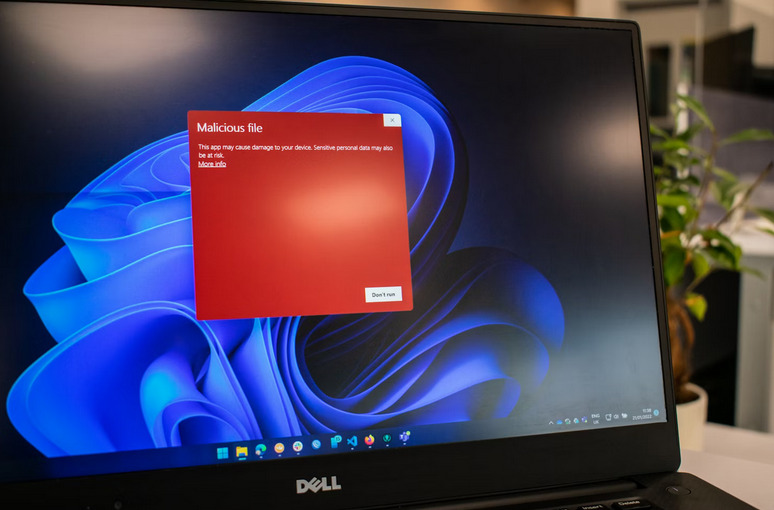
Malware is a constant threat in the digital age. It can sneak into your system through seemingly harmless software. Once inside, it has the potential to wreak havoc on your device and steal sensitive data. Scanning software before downloading is the first defense against these malicious programs. Many applications look legitimate but may contain hidden malware designed to compromise your security. By taking a moment to run scans, you significantly reduce the risk of unknowingly inviting trouble into your life. This simple step can protect your device and safeguard any personal information that cybercriminals could exploit. Stay proactive and make scanning part of your routine.
Ensure System Integrity and Performance
Every piece of software you install can impact your system’s integrity. Vulnerable programs can create backdoors for malicious actors, compromising the very foundation of your operating system. With unchecked software, you risk security breaches and performance issues. Slowdowns and crashes often stem from poorly designed or infected applications. Scanning before downloading helps to keep everything running smoothly. When software is verified as safe, it eliminates unnecessary risks and enhances overall performance. A healthy system means better efficiency in daily tasks and a more enjoyable user experience.
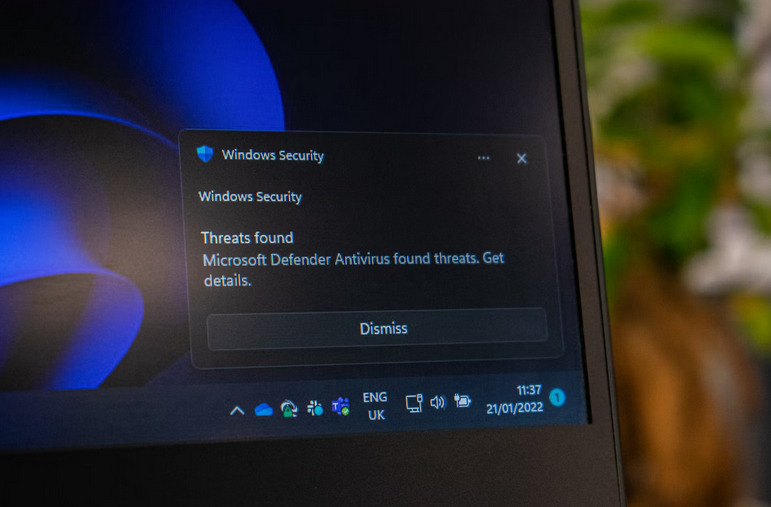
Safeguard Personal Information
When you download software, consider what it might access. Many programs request permission to view your files and data, which allows malicious actors to misuse that information. Scanning software helps identify potential threats before they can access personal data. It also acts as a barrier against intrusions that aim to steal sensitive details like passwords or banking information. The last thing anyone wants is their identity compromised due to a careless download. By scanning first, you minimize risks significantly and take control of your digital footprint.
Ensure Reliable Software

Reliability is crucial when downloading software. Unchecked programs can cause unexpected issues that disrupt your workflow. Scanning before downloading ensures you’re getting something stable. A reliable piece of software should perform consistently and meet your needs without crashing or freezing. If it’s riddled with vulnerabilities, you might be dealing with bugs hindering productivity. Additionally, scanning helps verify the source of the software. Counterfeit versions often circulate online, leading to poor performance and even system crashes.
Taking the time to scan software before downloading can save you from potential headaches. Malware is on the rise, and a simple download could expose your devices to harmful attacks. Protecting against these threats secures your files and keeps your personal information safe. By taking precautions now—like scanning for viruses and vulnerabilities—you are investing in your digital future. It’s worth considering how much easier life becomes when you’re proactive about security measures. So next time you’re ready to hit that download button, remember: a quick scan might just save you from serious trouble later on. Stay smart, stay secure.…





 RFID tags are a technology that is often used in supply chain management. However, it is also starting to be used in social media. For example, Facebook has started using them to track real-world objects. This means you can now attach an RFID tag to an object and then use Snapchat to track it. This could be used to track a package as it’s being delivered or to keep track of a pet. Not only that, but RFID tags can also be used to unlock special content. For example, you could attach an RFID tag to a product in a store and then use it to unlock exclusive content about that product.
RFID tags are a technology that is often used in supply chain management. However, it is also starting to be used in social media. For example, Facebook has started using them to track real-world objects. This means you can now attach an RFID tag to an object and then use Snapchat to track it. This could be used to track a package as it’s being delivered or to keep track of a pet. Not only that, but RFID tags can also be used to unlock special content. For example, you could attach an RFID tag to a product in a store and then use it to unlock exclusive content about that product. After the introduction of the internet, the world has gone through another revolution – the internet of things or IoT. This refers to the network of physical devices connected to the internet. These devices can range from your smartphone to your fridge. And now, social media is starting to take advantage of this technology. For example, Facebook has introduced a feature called “Nearby Friends,” which uses IoT to track your location. This means you can see if any of your friends are nearby and meet up with them. Similarly, Snapchat has introduced a feature called “Snap Map,” which also uses IoT to track your location.
After the introduction of the internet, the world has gone through another revolution – the internet of things or IoT. This refers to the network of physical devices connected to the internet. These devices can range from your smartphone to your fridge. And now, social media is starting to take advantage of this technology. For example, Facebook has introduced a feature called “Nearby Friends,” which uses IoT to track your location. This means you can see if any of your friends are nearby and meet up with them. Similarly, Snapchat has introduced a feature called “Snap Map,” which also uses IoT to track your location.
 A smartphone or tablet can be a great way to keep track of your appointments, schedule reminders, and take notes during your sessions. There are also several apps available that can help you relax and manage your stress levels. Their portability also makes them an excellent option for taking your therapy sessions on the go.
A smartphone or tablet can be a great way to keep track of your appointments, schedule reminders, and take notes during your sessions. There are also several apps available that can help you relax and manage your stress levels. Their portability also makes them an excellent option for taking your therapy sessions on the go. Therapy pets are also becoming increasingly popular in therapy settings. They provide unconditional love and support, which can be beneficial for people dealing with mental health issues. Pets can also help to reduce stress and anxiety levels.
Therapy pets are also becoming increasingly popular in therapy settings. They provide unconditional love and support, which can be beneficial for people dealing with mental health issues. Pets can also help to reduce stress and anxiety levels.
 One of the excellent features of life alert systems is real-time and active monitoring systems. This means that the system is always on and always working to ensure the safety of its users. The system will automatically call for help if it detects a fall or an emergency. It will also provide live updates to the care team to provide the best possible care. Aside from that, the system is also easy to use, making anyone in an emergency can access the help in an instance.
One of the excellent features of life alert systems is real-time and active monitoring systems. This means that the system is always on and always working to ensure the safety of its users. The system will automatically call for help if it detects a fall or an emergency. It will also provide live updates to the care team to provide the best possible care. Aside from that, the system is also easy to use, making anyone in an emergency can access the help in an instance.
 One great fall detection gadget for
One great fall detection gadget for  The Lively Mobile is a small, lightweight device worn around the neck or clipped to clothing. It has a built-in accelerometer and GPS receiver, which work together to detect falls and send an alert to a pre-specified contact. The device also has a two-way voice call feature so that the user can communicate with the contact in case of an emergency. The Lively Mobile is one of the most affordable fall detection devices on the market, and it does not require a monthly subscription fee.
The Lively Mobile is a small, lightweight device worn around the neck or clipped to clothing. It has a built-in accelerometer and GPS receiver, which work together to detect falls and send an alert to a pre-specified contact. The device also has a two-way voice call feature so that the user can communicate with the contact in case of an emergency. The Lively Mobile is one of the most affordable fall detection devices on the market, and it does not require a monthly subscription fee.
 CapCut is a superior video editing app in simplicity yet intuitive user interface for maximum outputs. Here are some of the features that you can expect from CapCut. First off, it has a user-friendly interface for both beginners and experts.
CapCut is a superior video editing app in simplicity yet intuitive user interface for maximum outputs. Here are some of the features that you can expect from CapCut. First off, it has a user-friendly interface for both beginners and experts. So, how do we run CapCut on PC? First of all, I need to tell you that this app is specifically designed for smartphones. However, it doesn’t mean that you can’t run this editing app on your PC. If you want to run it on a PC, you need to install the BlueStack Android emulator. After downloading and installing the BlueStack emulator, open it and look for the search bar. Type in “CapCut Video Editor” in the search bar and press enter. The emulator will then show you the app’s icon. Click on the icon to install Capcut on your PC. After that, open up BlueStack and find the installed CapCut Video Editor app to start editing your videos.
So, how do we run CapCut on PC? First of all, I need to tell you that this app is specifically designed for smartphones. However, it doesn’t mean that you can’t run this editing app on your PC. If you want to run it on a PC, you need to install the BlueStack Android emulator. After downloading and installing the BlueStack emulator, open it and look for the search bar. Type in “CapCut Video Editor” in the search bar and press enter. The emulator will then show you the app’s icon. Click on the icon to install Capcut on your PC. After that, open up BlueStack and find the installed CapCut Video Editor app to start editing your videos.
 Hostwinds is a web hosting company that has been in business since 2010. They offer various services, including shared hosting, VPS hosting, and dedicated servers. Hostwinds has received positive reviews from users, with an average rating of four out of five stars on Trustpilot.
Hostwinds is a web hosting company that has been in business since 2010. They offer various services, including shared hosting, VPS hosting, and dedicated servers. Hostwinds has received positive reviews from users, with an average rating of four out of five stars on Trustpilot. Domain.com is a hosting web service that offers a wide range of features, making it an ideal choice for small businesses and individuals alike. The company’s user-friendly platform makes creating and managing a website easy, and its customer service is top-notch. They provide a 100% satisfaction guarantee and a 45-day money-back policy so that you can try the service risk-free.
Domain.com is a hosting web service that offers a wide range of features, making it an ideal choice for small businesses and individuals alike. The company’s user-friendly platform makes creating and managing a website easy, and its customer service is top-notch. They provide a 100% satisfaction guarantee and a 45-day money-back policy so that you can try the service risk-free.
 Guncraft is a multiplayer FPS
Guncraft is a multiplayer FPS 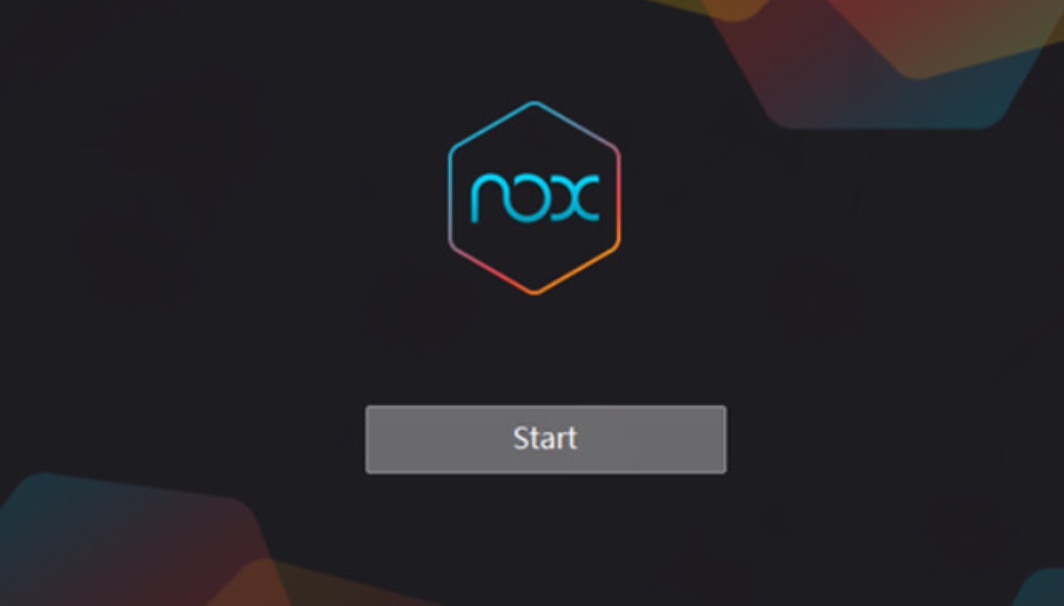




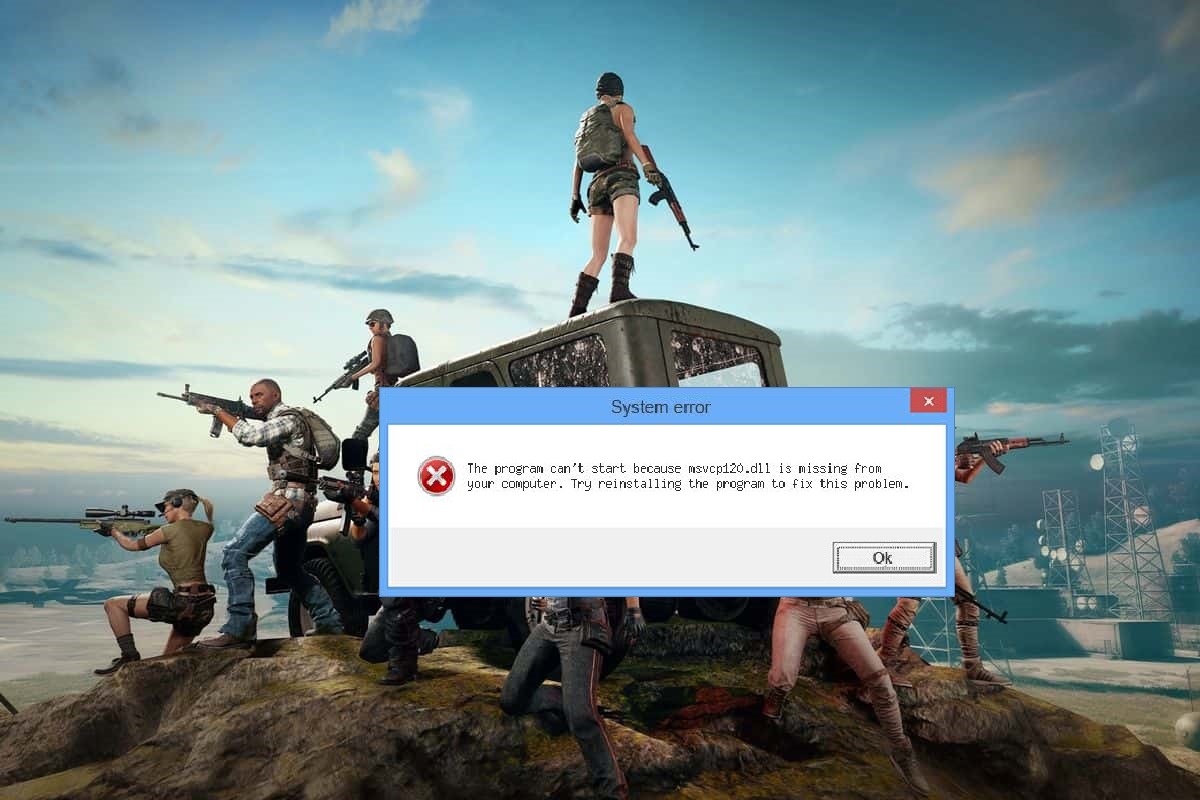
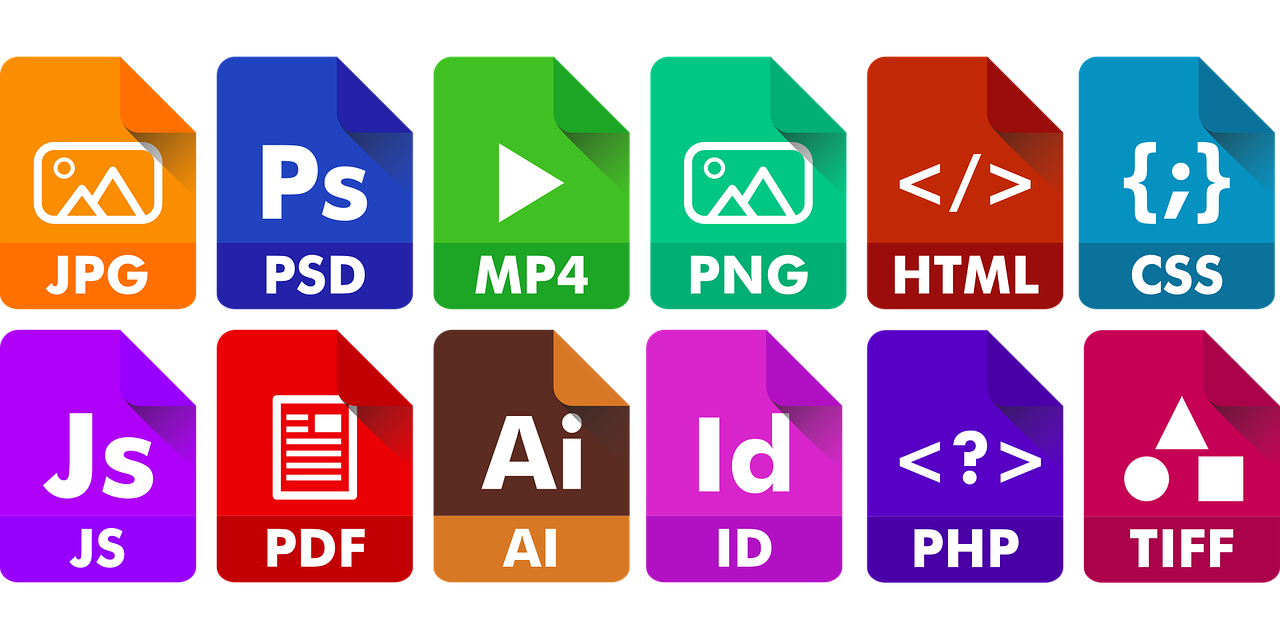
 It is crucial to understand that storage space is precious to those operating with large files. In most cases, most entrepreneurs prefer storing their documents in cloud-based storage. But when you are working in an environment where you are limited to store files, consider choosing or using PDF software. Most of these tools are designed in a way that they can manage to compress files into small sizes. Therefore, they can help you with space and note that these small file sizes will be opening faster.
It is crucial to understand that storage space is precious to those operating with large files. In most cases, most entrepreneurs prefer storing their documents in cloud-based storage. But when you are working in an environment where you are limited to store files, consider choosing or using PDF software. Most of these tools are designed in a way that they can manage to compress files into small sizes. Therefore, they can help you with space and note that these small file sizes will be opening faster.






 After you have determined the need for buying a scooter, the next crucial step that you need to consider here is the type of bike that you need. Most people, especially adults, prefer going for
After you have determined the need for buying a scooter, the next crucial step that you need to consider here is the type of bike that you need. Most people, especially adults, prefer going for 





 Many Digital Audio Workstation (DAW) programs surely include mixing features, but computer audio input can manage only one instrument at a time. And this is the reason why garage musicians still add portable mixers in their arsenal. What you need is the ability to convert the audio signal to digital input that can be processed by your DAW.
Many Digital Audio Workstation (DAW) programs surely include mixing features, but computer audio input can manage only one instrument at a time. And this is the reason why garage musicians still add portable mixers in their arsenal. What you need is the ability to convert the audio signal to digital input that can be processed by your DAW. DAW programs indeed cover pretty much all the features you need to record songs, but if you edit with your mouse and computer keyboard all the time, it is not as convenient as working with a portable MIDI controller. Besides, MIDI controllers have extra functions like modulation wheels, pitch bend wheels, sustain pedals, pitch sliders, buttons, knobs, faders, switches, and ribbon controllers that can give you so much freedom during the creative process. Moreover, if your music requires dynamic, the microKEY keyboard by Korg is velocity-sensitive. You will no longer need to tweak the notes manually from the DAW, which is certainly a time-consuming task.
DAW programs indeed cover pretty much all the features you need to record songs, but if you edit with your mouse and computer keyboard all the time, it is not as convenient as working with a portable MIDI controller. Besides, MIDI controllers have extra functions like modulation wheels, pitch bend wheels, sustain pedals, pitch sliders, buttons, knobs, faders, switches, and ribbon controllers that can give you so much freedom during the creative process. Moreover, if your music requires dynamic, the microKEY keyboard by Korg is velocity-sensitive. You will no longer need to tweak the notes manually from the DAW, which is certainly a time-consuming task.  Monitor speakers are the determiner for the quality of your recorded songs. You can’t just use any speakers for recording, even if it is only intended for home-scale production. The ones with any boost features are deceiving. They may give you a decent audio output of a song, but once it is played in different gadgets with different speakers, the flaws of the mixing-mastering become noticeable. And this phenomenon is caused by the speakers’ inability to cover some ranges of the frequency of the song.
Monitor speakers are the determiner for the quality of your recorded songs. You can’t just use any speakers for recording, even if it is only intended for home-scale production. The ones with any boost features are deceiving. They may give you a decent audio output of a song, but once it is played in different gadgets with different speakers, the flaws of the mixing-mastering become noticeable. And this phenomenon is caused by the speakers’ inability to cover some ranges of the frequency of the song. 
 The internet age has brought with it some security threats to computer users. Ever since individuals and consumers started using the Internet, the need to remain secure has made an anti-virus software an essential thing for any user. In light of this fact, most individuals and business are willing to spend top dollar on the best anti-virus software. Different anti-virus software offers different levels of protection. In light of this, it is imperative to do some due diligence to ensure you get the right for your system. Here are some crucial features to look for when choosing anti-virus software.
The internet age has brought with it some security threats to computer users. Ever since individuals and consumers started using the Internet, the need to remain secure has made an anti-virus software an essential thing for any user. In light of this fact, most individuals and business are willing to spend top dollar on the best anti-virus software. Different anti-virus software offers different levels of protection. In light of this, it is imperative to do some due diligence to ensure you get the right for your system. Here are some crucial features to look for when choosing anti-virus software.